![]() renderSight Scripter
renderSight Scripter
Some vector graphics are best done procedurally. renderSight Scripter lets you write code to create dazzling patterns, automate routine drawing and parameterize Adobe Illustrator artwork, all in a friendly, themeable IDE.

Use Penstorm, our efficient PostScript-like language, or Lua, a popular embedded language. Render RGBA imagery using powerful Cairo graphics.
It's clipart on steroids. Iterate over dozens, hundreds of alternate designs by just filling out forms instead of drawing. Find ideas for new drawings, composite multiple renditions in your favorite paint program, explore design space to your heart's desire.
Example renders

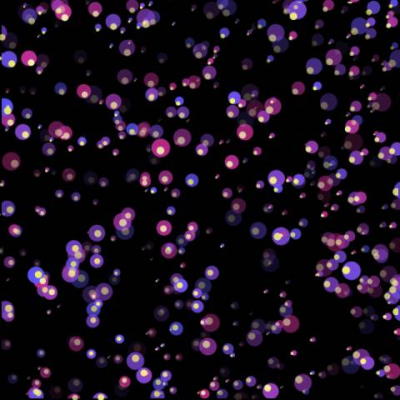


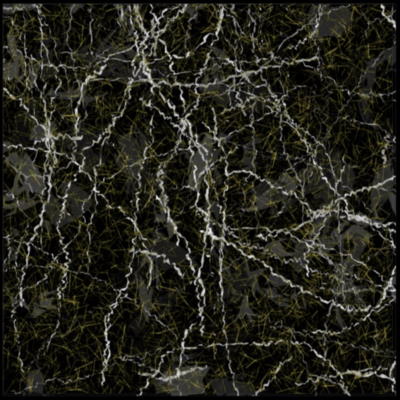

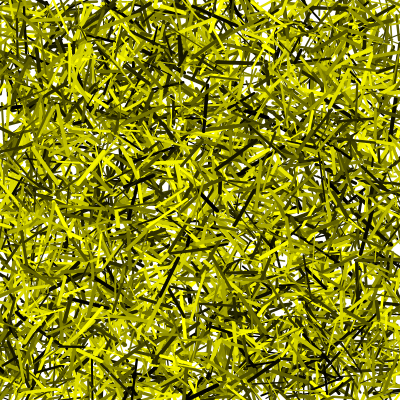



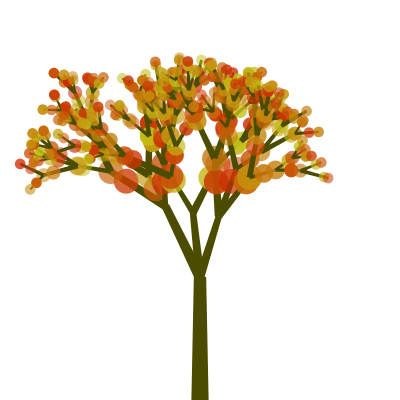

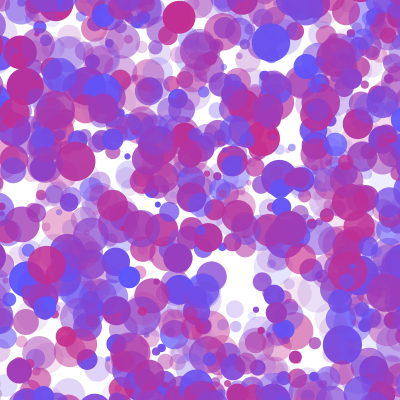
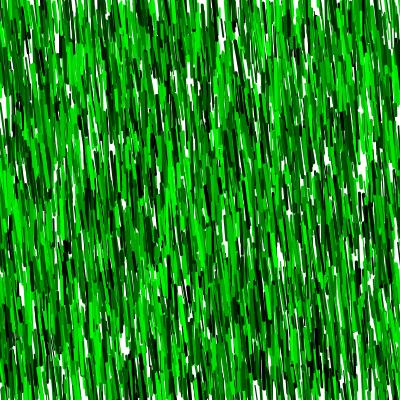
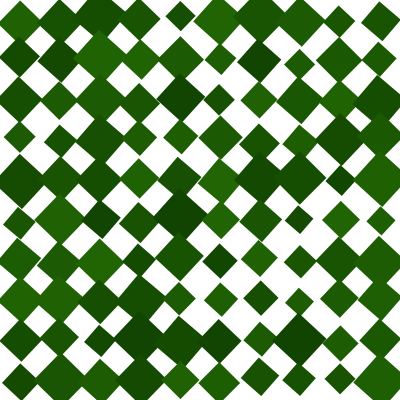


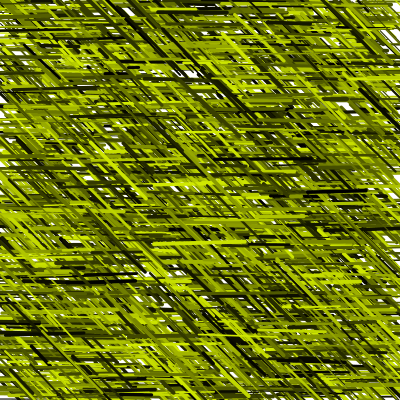



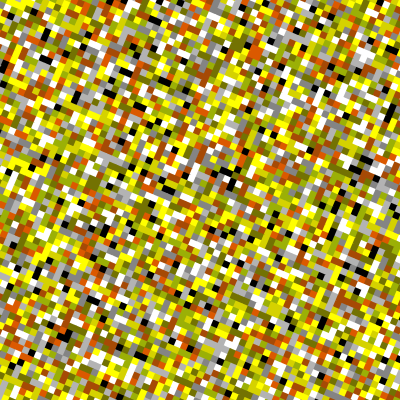
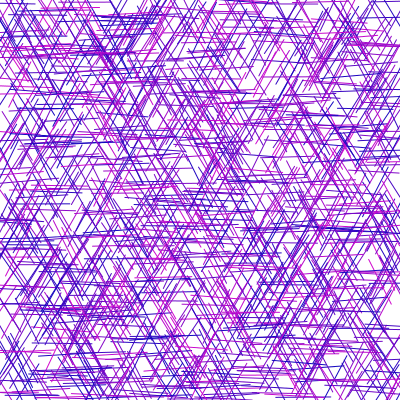

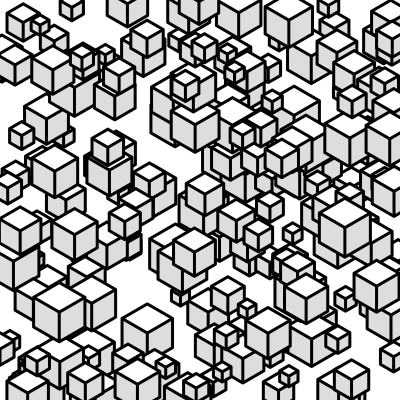


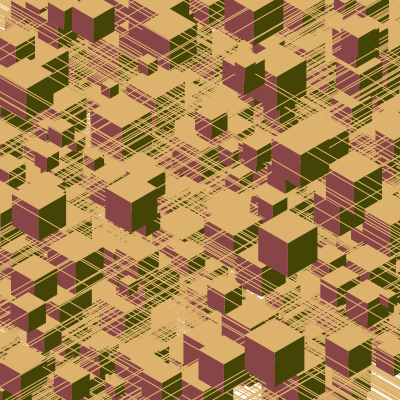
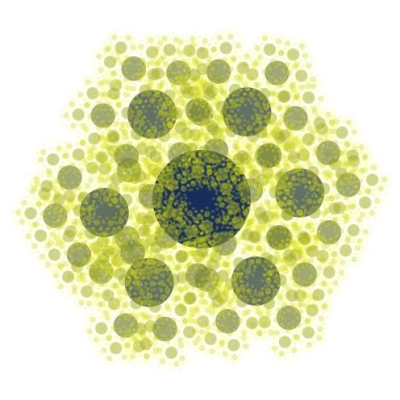
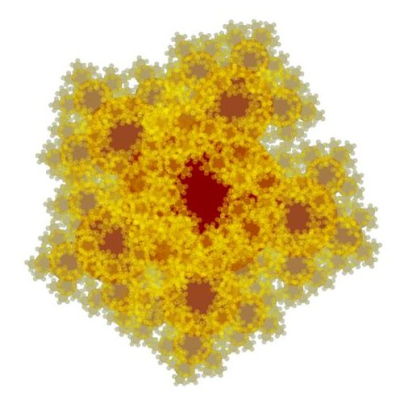


The possibilities are endless, limited only by your imagination and the imagination of those you share with.
Features
-
Easily shareable scripts and textures: identified by GUID instead of by filename, so you're free to move and/or rename files without breaking references. Documents can be named, described, and tagged. Despite containing thumbnails, script documents are all text and can be diffed/merged in revision control systems for easy change management.
-
Scripts can have arguments (scalars, arrays, enums, even drawn paths), and different script argument inputs can be saved under easily recognized names for easy reuse.
-
Multilingual: use PenStorm (a PostScript-like language) or Lua. PenStorm lets you import Illustrator files.
-
Threaded script execution: continue working while scripts render.
-
Flexible texture input: use PNG, JPEG, or TGA format, and indicate if alpha is normal or premultiplied.
-
Helpful: Complete and searchable documentation, and help text for any language command can be inserted into the active script. Also includes over a dozen sample scripts to help you get started.
-
Flexible UI: Supports display scaling and light and dark themes. Move and group windows anywhere.