 About Leveller 4.3
About Leveller 4.3
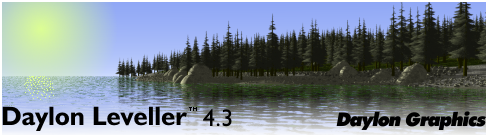
What's new?
- Built-in filters such as Rotate and Gaussian Blur support previewing.
- Blur tool offers strength and opacity settings.
- Tool settings can be saved as application defaults.
- Brush size can be changed interactively by holding down Esc while moving the mouse horizontally.
- Dig, Raise, Flatten, Blur and Smudge tools create straight lines by holding down Shift before clicking (demo video).
- Formation tools show previews on the 3D scene pane (demo video).
- Windows HighDPI (display scale) setting is globally supported.
- Tooltips available for pane toolbars.
- Brush reticle can be optionally forced visible on the map pane during brush edits.
- Preset brush sizes (on the tool palette) include 125, 150, 175 and 200 px sizes.
- "Local invert" selection mode.
- "File, Reimport" command streamlines repeatedly importing data being modified elsewhere.
- Restore brush tool added, lets elevations be copied interactively from a reference heightfield.
- Golf hole routing shapes (previously exclusive to Landshaper Golf).
- SVG (Scalable Vector Graphics) import added (also works with Inkscape files).
- Raytracer supports viewport tiling options (demo video).
- Dynamic LOD renderer is much faster and supports better tile antialiasing (demo video).
- User-definable Favorite Commands toolbar added; provides quicker access to often-used commands/filters/macros (demo video).
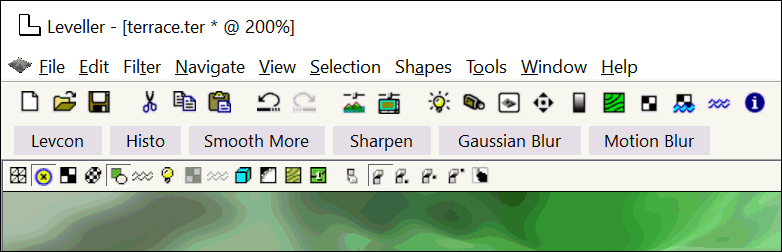
- Grab tool added; allows interactive extrusion of heightfield with settings for inner brush size and slope style (demo video).

- Vector drape textures are antialiased.
- Higher scene pane quality:
Colormapping, before and after:
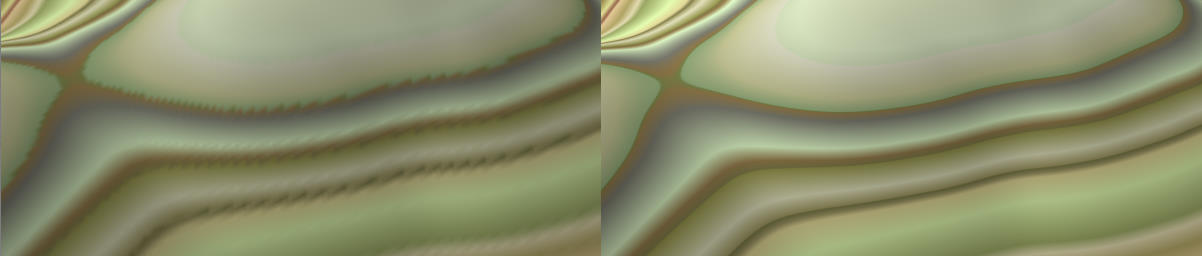
Contour lines, before and after:

- Custom brushes:

- Custom brushes can be stroked along vector paths.
- New resizable tool palette:
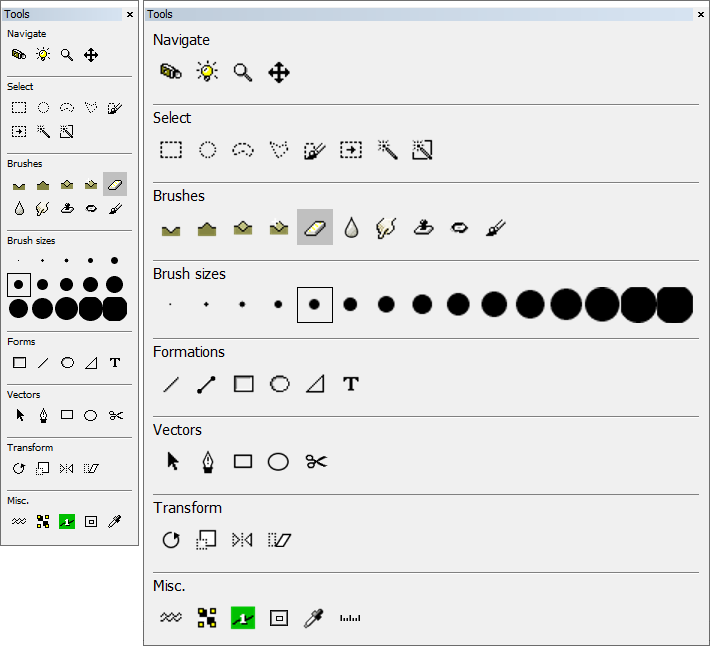
- New Properties panel for modeless access to common settings:
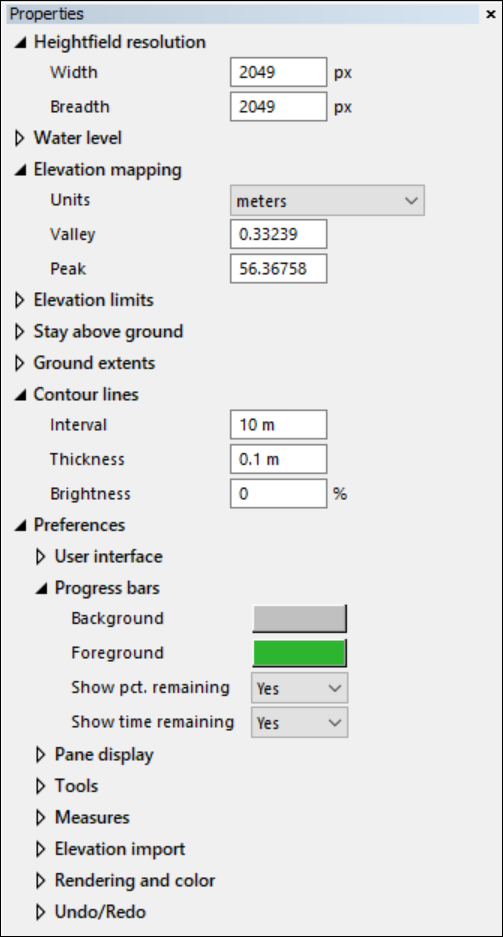
- Built with the Visual Studio 2022 toolchain, and is 64-bit only. The toolchain update let the source code be upgraded to the newer C/C++ language standards and Standard Library changes, which helped catch some errors. Some processes may also see a small speed improvement.
You may first need to install the Microsoft Visual C++ 2022 redistributable package. Once installed, the redistributable can be kept up-to-date via Windows Update.
Should I upgrade to Leveller 4.3 from 4.2?
Leveller is now at version 4.4. Please check its upgrade page for more information.
Leveller 4.4 uses a different licence code protocol, so your licence code will change. You should backup both the installer and its credentials in case you need to reinstall 4.4.
Can I upgrade to the last version of Leveller 4.2?
No, sorry. For simplicity, we only maintain the latest version.