 News
News
If you're looking for the Leveller change log, click here.
Gradient selection tool added to Leveller
It lets heightfield effects be modulated gradually by creating a selection with linear or radial selection transparencies. What had to be done with a grayscale editor and mask import can now be done with a few clicks.
The first image shows a noise filter being modulated with a linear selection mask, while the second image shows a constant noise pattern being smoothed but with a similar mask modulating the smoothing intensity.
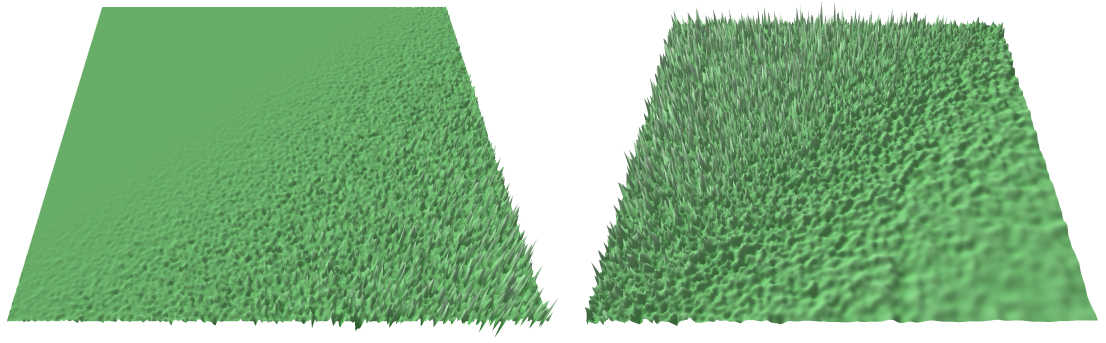
Import/export and geographic coordinate system improvements
The GDAL and PROJ libraries used by Leveller to implement many import/export operations and geographic coordinate system support have been updated to 3.11.3 and 9.6.2, respectively.
The Datum/Projection dialog has also been revamped to make using predefined coordinate systems easier and more informative, and prevent errors from ground extents being out of bounds. More GDAL drivers are also available, but will be enabled on an ongoing basis.
Time and space improvements
A trio of updates boost Leveller's Undo/redo speed and dramatically reduce its memory use.
- Edits that modify the heightfield have their backing stores use compression, increasing the probability that they can be undone immediately.
- The Undo buffer can automatically convert long edits into keyframes, which store complete document state in temporary files instead of RAM. An edit which isn't immediately undoable had to play back the Undo buffer from the start, but now it can play back from the most recent keyframe. How long an edit sequence takes in order to be keyframed is user-definable.
- An open document's memory usage has been cut in half by making its initial state also a keyframe, saving several hundred megabytes for large documents.
Interactive transformation tool added to Leveller
It was a long time coming but it's finally here. Create a selection, choose the new Transform tool, and manipulate handles to quickly and easily move, scale, and/or rotate. Rotations use perfect interpolation and are multithreaded, and all transformation step edits are immediately undoable. Handle size can be set in Tool Preferences.
The regular selection tools can still move floating selections, and the transformation commands in the Edit menu remain available.

Leveller gains tapered vector path brush stroking
Making berms, sand dunes, ruts, etc. is now easier with the brush pressure and brush size tapering options in Leveller's "Stroke Paths with Brush" command.
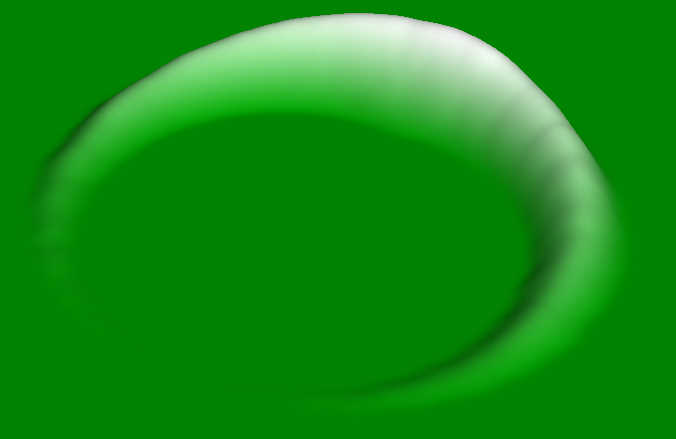
Unreal Engine can import Leveller documents directly
An Unreal Engine plug-in is available that lets Leveller documents be directly imported as Landscape actors into UE projects, making it unnecessary to export from Leveller to PNG or to Raw Binary. The plugin also computes the actor's Scale property to make it easy to avoid vertical distortion. More information available here.
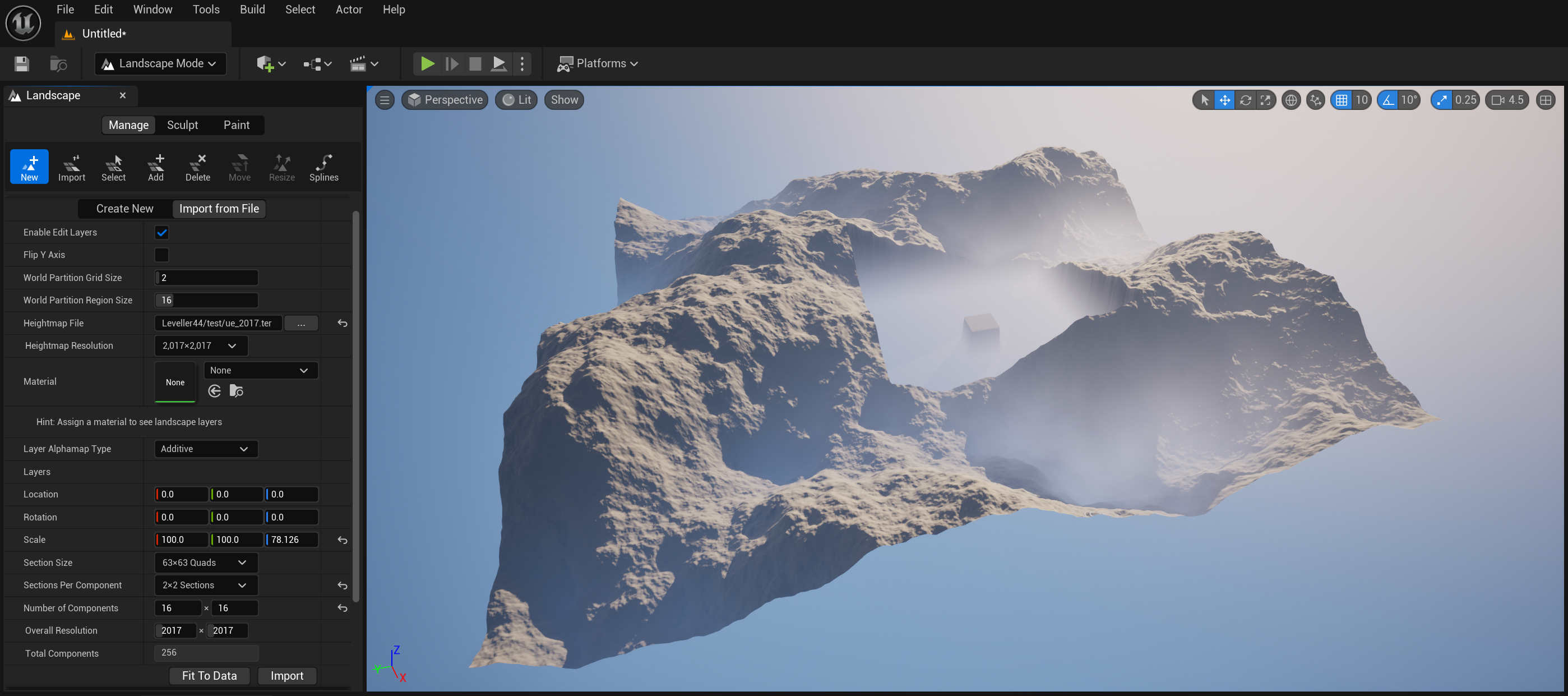
Erode (Tiny) plug-in available for Leveller
Another hydraulic erosion plug-in has been added, and multithreaded, based on the TinyErode library by Taylor Holberton.
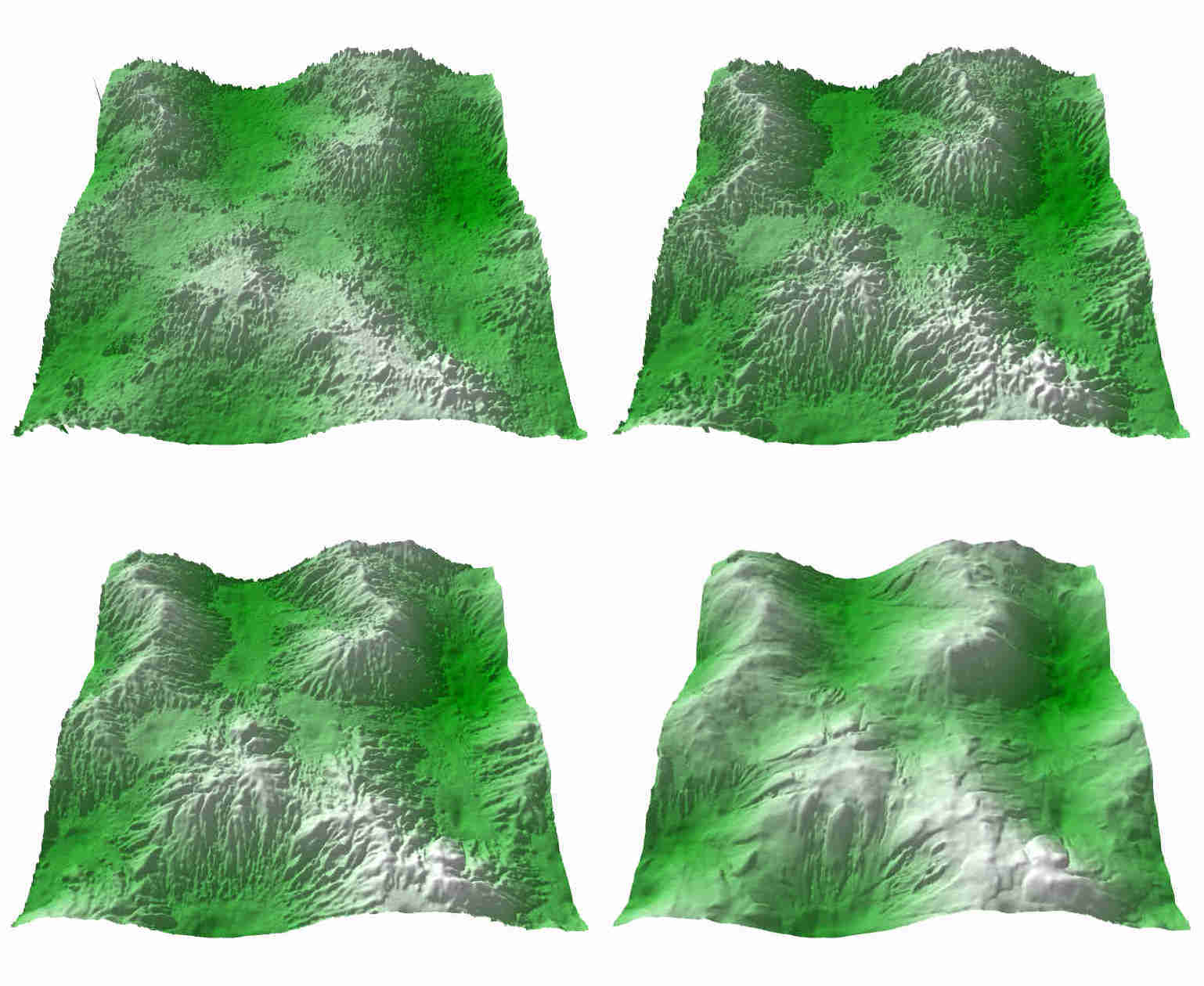
Leveller 4.4 available
Well, Leveller 4.3 had a good run: many new features, improvements, and fixes. But it's retired, because Leveller 4.4 is now available featuring 3D object placement. It's a free update for existing 4.0, 4.1, 4.2, and 4.3 users. More information is available here.

Leveller gains brush tool improvements
Leveller now supports straight line brush stroking by holding down the Shift key when clicking the endpoint (demo video).
Brush sizes can be interactively changed by holding down the Esc key while moving the mouse horizontally. The [ and ] keys will change the brush size by one pixel, and the { and } keys by five pixels.
Stellar Mayhem updated to 1.9.3
Added support for arcade fightstick controllers. They're a little cramped compared to the original Asteroids control panel, but it's still more fun than using the keyboard. Of course, if you have your own arcade control panel, getting it to work with the provided input control asset shouldn't be hard. Links available in the Resources page.
Leveller now HighDPI aware
Leveller now supports the Windows display scale setting. If you're using a scaling above 100%, Leveller will use larger fonts and resize UI elements correctly. The old GUI scaling preference has been removed as it's unnecessary.
Privacy policy updated
Our privacy policy has been updated to further clarify handling of user information. Long story short, we don't collect any data users create or use while using our software.
Leveller properties panel debuts
Because screen space was at a premium when Leveller was first developed, it didn't have a property panel. But times have changed and wide, large displays are common, so now it has one. It also supports the GUI scaling preference, taking Leveller several steps closer to being display scale compliant.
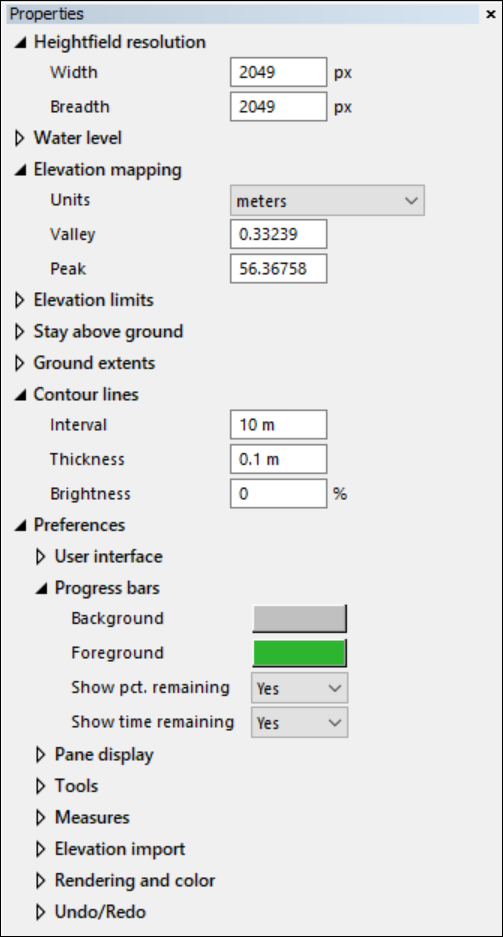
Not all document and app preferences are available yet, but they're coming.
Leveller tool palette debuts
Leveller's GUI scaling preference now applies to tool and brush icons, courtesy of its new resizable, dockable tool palette window. Below is how it looks at 100% and 150% display scales.
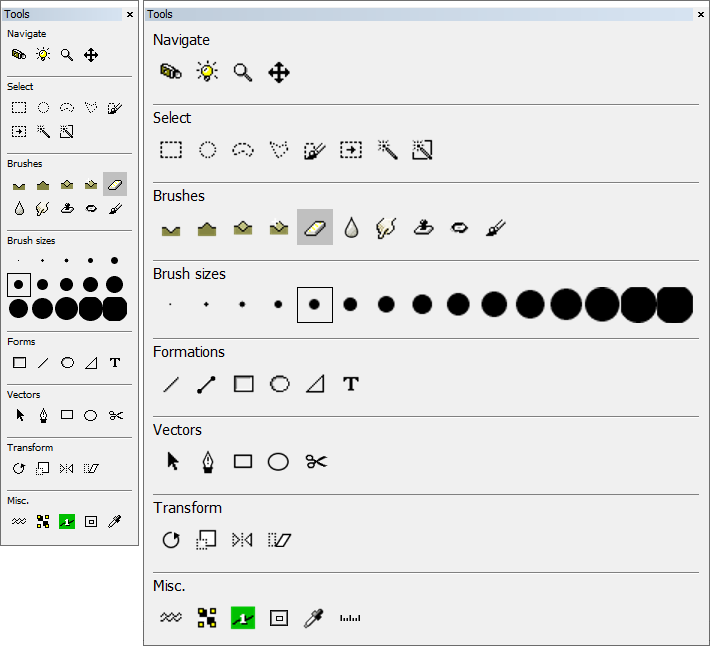
The captions and divider lines can be independantly shown/hidden, and the legacy toolbars can be shown for those who prefer them.
Custom brushes can be stroked along vector shape paths
Leveller's "Shapes, Stroke Paths with Brush..." command lets any custom brush be stroked along a vector shape path. Distribution options include by specific spacing, equidistant, at anchor points, etc.
Leveller blur tool offers strength setting
The blur tool now offers strength settings from 1-100, making it easy to heavily blur with fewer brush strokes. GPU-based for fast performance.
Leveller update: custom brushes
A user-definable brushes facility has been added to Leveller. Make your own brush shapes using grayscale images, and configure settings for step distance, spatial transform, auto-rotate, etc. The feature is experimental for now but is stable enough to try out. Please send any suggestions or report any issues to support@daylongraphics.com.

TabletTest updated
The TabletTest program has been updated to 1.3, to fix bugs and keep up-to-date with newer Windows versions. The 32-bit version has also been discontinued. It can be downloaded from the Resources page.
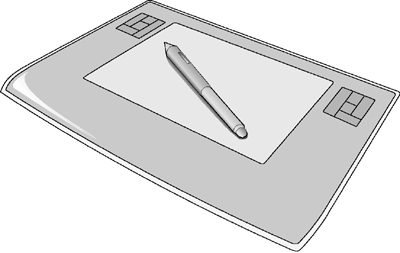
Landshaper Golf superceded by Leveller
Landshaper Golf has been discontinued and its golf hole routing feature has been migrated to Leveller 4.3. Existing Landshaper Golf users are encouraged to upgrade to Leveller 4.3 to obtain all the other Leveller 4.3 fixes and improvements that were not backported to Landshaper Golf.
Stellar Mayhem updated to 1.9.1
Powerup availability now depends on player score. Shield powerups become available first, followed by double guns, then invincibility. If you can collect enough of the last type you can survive, otherwise the mayhem overwhelms. :) Links available in the Resources page.
Website updated
Our website has been updated to look better on mobile devices, and reorganized a little bit here and there.
Leveller 4.3 available
Leveller 4.3 is officially available. It's a free update for existing 4.0, 4.1, and 4.2 users. More information is available here.
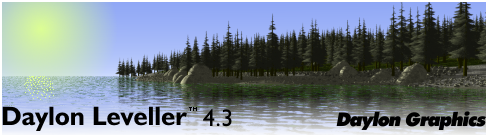
Unreal Engine plug-in licence update
The DaylonGraphicsLibrary plug-in for Unreal Engine now uses an MIT licence, letting its source code be used without restrictions. It lets one make 2D games using Slate and includes other useful functions for geometry, physics, etc. It's used by our Stellar Mayhem and Defense Condition games available at GitHub.
Motocross racetrack creation tutorial series added
YouTube channel RedRider197 made a tutorial series on using Leveller to create motocross racetracks. It starts by covering the basics of tools and filters, and then looks at creating ramps, berms, ruts, etc. You can access it from the site menu under "Support, Tutorials, Track creation series" or by clicking this link: Track creation series.
Defense Condition game re-released
Our Williams Electronics' 1981 Stargate clone has been updated and ported to Unreal Engine. More information is available on the Resources page.
Stellar Mayhem updated to 1.8.4
Scavenger enemies added to steal powerups. Shielded minibosses. Can be downloaded from the Resources page.
Stellar Mayhem game released
Stellar Mayhem (originally SpaceRox) is our remake of the classic Atari Asteroids arcade game in Unreal Engine. More information is available on the Resources page.
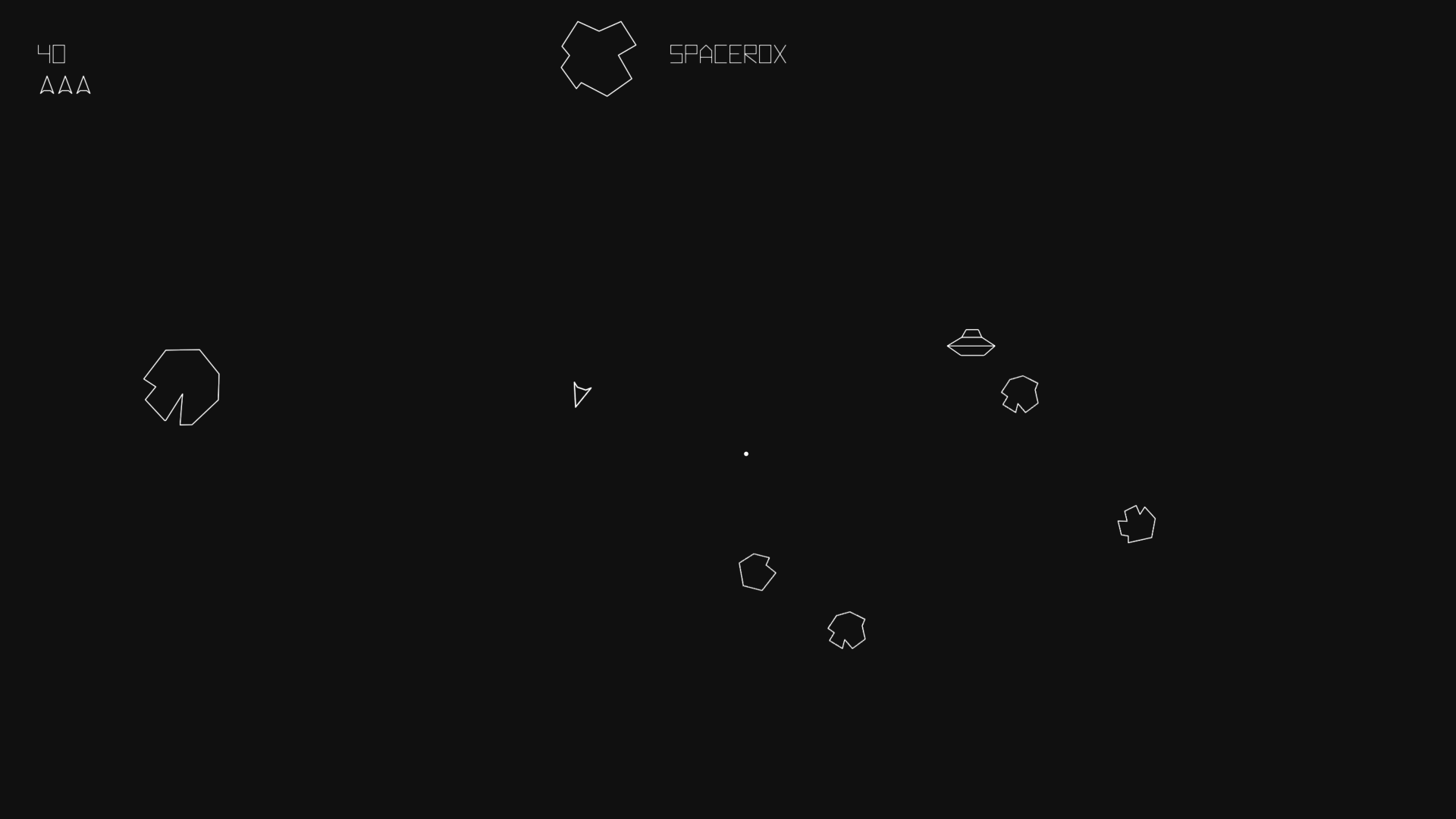
renderSight Scripter 2.0 beta download simplified
Registration is no longer required to try out our vector graphics IDE -- just download it with a single click. More information is available on its product page here.

PenStorm 3.0 beta available with source code
For retro Mac software lovers or those interested in object-oriented PostScript interpreters. The 1996 PenStorm program and its source code are available on the Resources page.
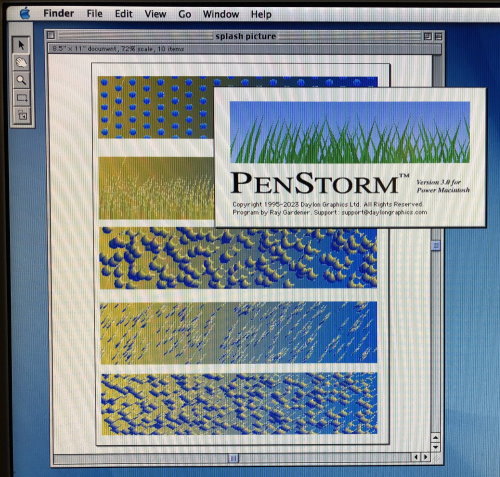
Visual Studio 2010 redistributable upgraded
If you're using Leveller 4.2 or older, Microsoft has updated their redistributable package for Visual Studio 2010, which contains runtime DLLs used by Leveller. It's a recommended update as it contains security fixes for MFC (Microsoft Foundation Classes). You can get the update here.
Tablet support improved
There were some low-level issues with the drawing tablet code, which could cause improper operation or even crash Leveller. The fixes are available in Leveller 4.2 build 107.
We've also made available a program called TabletTest, which can help diagnose tablet issues. You can download it from the Resources page.
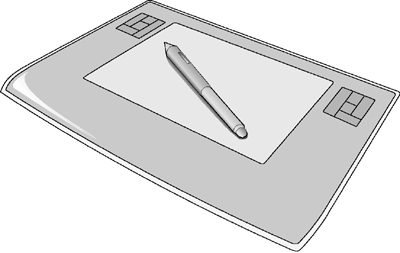
Leveller 4.2 available
Leveller 4.2 is out, featuring Lua integration. Now you can make filter and selector plug-ins with easy scripting. It's a free update for existing 4.0 and 4.1 users.

Macros can also be scripted with Lua, letting you add variables, loops, conditional logic, etc.
Configurable Filter menu added
Leveller's Filter menu is now user-configurable. Simply create a text config file in the user data folder, define the menu hierarchy how you want, and it will replace the default A-F, G-L, etc. system. Available starting with Leveller 4.1 build 1562.
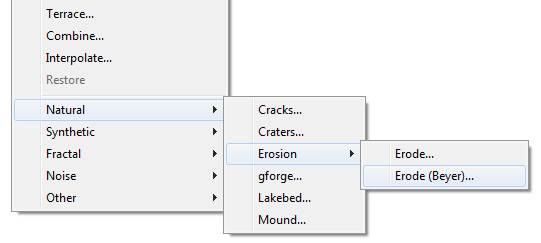
Faster erosion plug-in added
A fast hydraulic erosion plug-in based on Hans Beyer's thesis is available for Leveller 4.x users here.
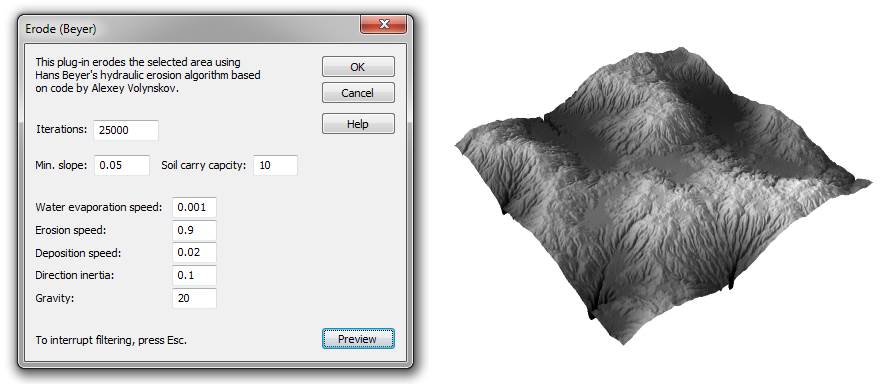
ASCII Gridded XYZ import/export added
The GDAL ASCII Gridded XYZ driver is now supported. The format was originally supported in the Input/Output menus, but the GDAL driver can export cell locations using the document's coordinate system. Unlike the Input plug-in, however, the GDAL driver can only import uniformly gridded data.
Tileset import/export added
To make things easier for OpenSimulator users, Leveller can now import and export heightfield tilesets using Terragen format. A tutorial is available under Support/Tutorials.
GeoTIFF export added
Leveller includes a GDAL-based 32-bit GeoTIFF exporter.
More projections supported
For geographic coordinate systems, more projections are supported. Coordinate reference systems can be chosen from a searchable list, and even WKT descriptions can be used as input.
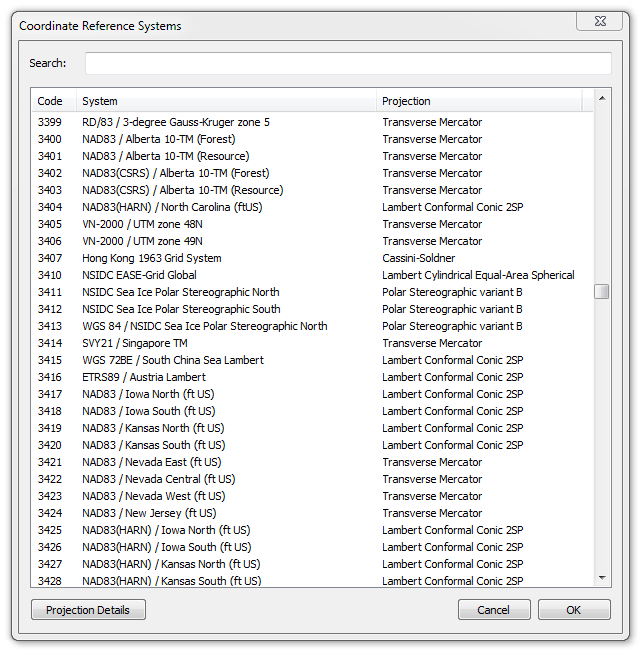
STL output plug-in supports holes in solid meshes
The STL 1.7 plug-in lets solid meshes be output that contain interior holes. The underlying floor of the model is restricted to selected heightfield pixels. Some minor post-cleanup of non-manifold edges may be necessary in your printing software.
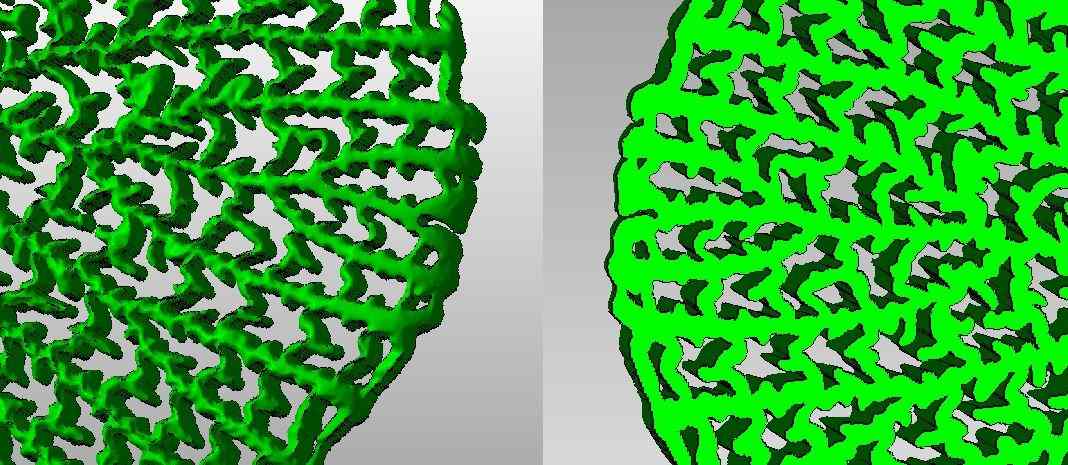
Trimming tool added
A new trimming tool makes it easier to flatten the heightfield along any slope. It can also be used to fill holes.
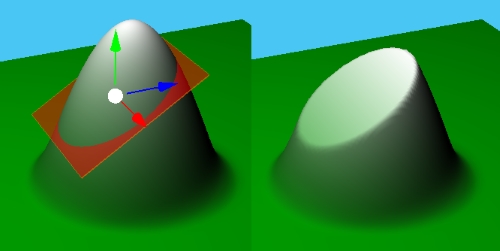
Elevated vector shapes can be respanned
A new vector shape command was added to Leveller, letting selected elevated shapes be respanned.
Locale support added
Leveller now supports different locales (regions) for number display and input. If you're in Europe, for example, and prefer your decimal points to be commas instead of periods, now you can have them that way.
Two convenience features added
The Sample (eyedropper) tool can be temporarily activated by holding down the Ctrl key while using the Flatten tool or the Ramp tool.
Elevation readouts on the secondary status bar can include an alternate unit of measure.
Shapefile import improved
Shapefile data fields can now be mapped to shape elevations, improving the acquisition of elevation data. Also, using '*' as a field mapping layer name makes the mapping apply to all layers.
Leveller SDK available
The Leveller SDK has been updated to work with Leveller 4.1. More object-oriented, and more code examples, including the Histogram viewer and the Raw Binary heightfield format plug-ins. Available here.
Leveller 4.1 available
Leveller 4.1 is out and supports Unicode. Filenames and object names can contain Unicode characters, and the Text tool can etch Unicode glyphs onto the heightfield. It's a free update for registered Leveller 4.0 users, and the cost for new users remains unchanged at $49.95 USD.

Histogram plug-in updated
The Histogram viewer plug-in has been updated to version 2.0. Its dialog box can be resized, and the mouse is tracked to show indicated elevation counts and even total counts for selected elevation ranges. 64-bit version available here.
renderSight Scripter available
A new IDE for PostScript-like vector graphic creation is available here.
Pricing Change
Leveller is now only $49.95, and Landshaper Golf is now $199.95. Evaluation copies are no longer available.
64-bit Leveller Available
The 64-bit version of Leveller is now available. If you require an upgrade from the 32-bit version, please contact Support.
The main benefits of this update are larger possible document sizes (depending on installed RAM) and more filler objects can be rendered by the raytracer.
Running the 32-bit version of Leveller on a 64-bit system will give the application access to up to four gigabytes of memory.